Free website spells to engorge your traffic + turn your brand into gold
categorie(s)
Hola chica, I'm Ami.
welcome to the blog
Ami is a creative copywriter and the proud owner of Ami Writes. She’s been casting wordy spells for over 7 years and transforming businesses into brands is her speciality. Ami’s high-key obsessed with Harry Potter and Disney - something that has seeped its way into her own brand.
Table of Contents
- What are copywriting swipe files?
- Is a swipe file copying other people’s writing?
- Why is it important to keep a copywriting swipe file?
- Swipe files for copywriters – best practices
- How to build a copywriting swipe file
- Where to build copywriting swipe files
- Copywriting swipe files – are they worth the effort?
When I first became a copywriter, one of the key lessons I was taught was to keep a copywriting swipe file. When I first heard about a swipe file, I genuinely believed it was some sort of Tinder, swipe-right-now thing. Turns out, I wasn’t overly wrong.
But what exactly is a swipe file? And will keeping one help you become a better copywriter? And most importantly, how do you create a swipe file?
I’ve got your answers. Plus, a few little hacks I picked up along the way. But, let’s start at the beginning.
What are copywriting swipe files?
A swipe file is a collection of works (in this case: copy) that inspire you and teaches you techniques. My copywriting swipe file has clear “YES” and “NO” sections because you can learn from both good and bad examples.
A copywriting swipe file doesn’t need to surround one format of copy. You could have a whole host of things in there – sections from website copy, subject lines from marketing emails, entire sales pages, headlines, value stacks – the format isn’t overly important.
What is important is the actual copy you’re sliding into your swipe file. You’ll want to put examples of copy that either worked or didn’t work at all. The middle ground? There’s no use for.
Once it starts to build up, you’ll have an inspiriation-station-file to help better your copywriting craft, get rid of writer’s block, and yield better results for your clients.
Is a swipe file copying other people’s writing?
No. A swipe file is not about copying. That’s called plagiarism. You should never copy other people’s writing and credit it as your own. That’s one of the most disrespectful crimes in the copywriting – in fact, in any writing – community.
Know the difference between being inspired by something and copying. Because if you see the 2 as synonyms, you’re going to have a real issue.
Gaining inspiration from the copywriting in your swipe file means understanding techniques, ununravelinghy they work, and applying those techniques in your own copy when applicable.
Take Nike’s printed ad, for example, which sits inside my swipe file covered in annotations:
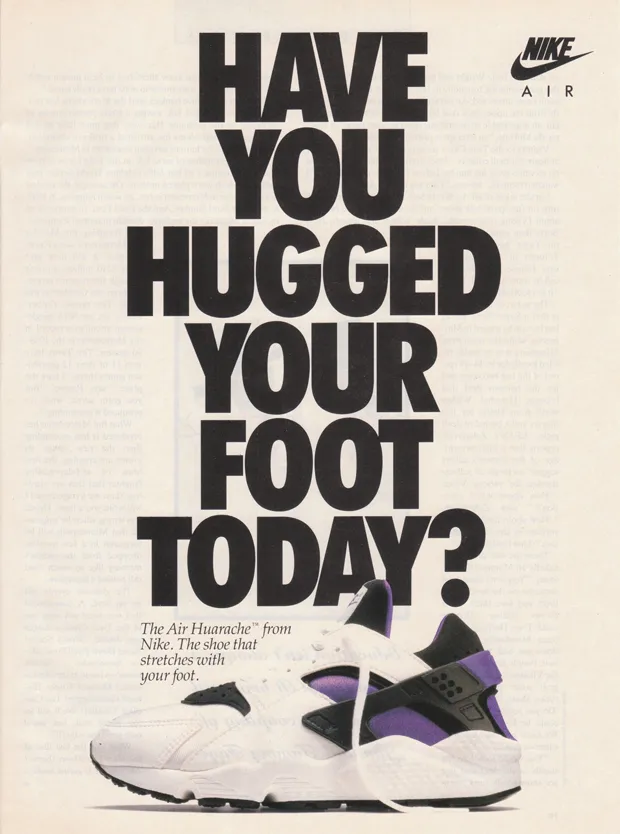
This printed ad struck me because of the headline. “Have you hugged your foot today?” is incredibly immersive and sensory. Copywriting doesn’t mean copying. So, we have to understand what it is about this heading that works.
These particular shoes are meant to “stretch with your feet,” and the word “hug” reinforces that. It implies a moulding between 2 things. Plus, if we consider the word “hug,” we often think of friendship, love, and affection. That, in itself, connects the prospect to the product.
Nike has managed, with 6 words, to create a familiar relationship between a reader and a shoe. It’s thoroughly deserving of a prized spot inside my swipe file. To gain inspiration from it, it’s important that we understand how the technique was implemented and what the consequences were.
Based on this ad, in particular, I could mirror the same techniques across different industries. However, it is not okay to copy the words.
Why is it important to keep a copywriting swipe file?
I’ve done a lot of copywriting courses. And I mean, a lot.
Some of them have been fantastic, 5-star copywriting courses. Others have been a waste of money.
One sure way of learning copywriting for free is by creating and building a swipe file. Anything and everything that convinces you to do something – sign up for an email list, click a link, or purchase something – is an example of good copywriting practice. We learn by example. And it’s a free method of learning, too.
Copywriting isn’t static, either. As times change and the world modernises, so do marketing trends and techniques. There are techniques that worked centuries ago that still work now, but there are also methods that are outdated and no longer convert.
Keeping a swipe file of your own is relevant because it wasn’t decided by anyone else. You placed those swipes in there, which means that, for you, that copy achieved something. Whether that’s mastering a tone, painting a pain point in detail, selling the benefits of a product or service, or something else entirely is up to you. But the point is: it’s moved you enough to enter your swipe file.
Swipe files for copywriters – best practices
You could print a load of ads off the internet and shove them in a folder.
You could screenshot websites and add them to a DropBox file.
But, take it from me, if your swipe file process involves a quick “cut and paste,” you’ll never look at it again. And that’s a waste of your time and energy. So, if you’re planning on creating a swipe file just to tick it off a list and say you’ve done it, don’t bother.
Here are my top 4 tips to keep a worthwhile copywriting swipe file. No time wasted. Only skills and knowledge gained.
1. Categorise your swipes
Here’s a quick lesson in organisation. If you’re going to make use of your swipe file, you’ll need to have clear sections. There are a few different ways you can organise your copywriting swipe file, but I’d suggest having sections for:
a.) Websites
b.) Emails
c.) Sales or landing pages
d.) Digital adverts
e.) Printed adverts (or direct mail pieces)

2. Collect the good and the bad examples of copywriting
It’s a given that you should be collecting good examples of copywriting for your swipe file. But so many copywriters ignore the bad ones.
You can learn a lot from a bad piece of copy. It’ll teach you what not to do, and prevent you from making a similar mistake. Just make sure they’re clearly labeled.
My copywriting swipe file uses a colour-coding ranking system. This encourages you to assess, on a clear scale, how successful or unsuccessful the piece was. Just make sure you keep a copy of your colour-coded key somewhere safe. In this case, it’s not as easy as just replacing the locks!
3. Write notes about why the piece is in your copywriting swipe file
Again – there’s little point in plonking a piece of copywriting in a digital file with no context or explanation. That teaches you nothing.
You need to dig into the piece and unmask the reason for it being there. Have they, for example, painted the transformation in a way that feels within our grasp? Is the call-to-action relatable? Has humour changed the tone entirely? And what was the consequence of that reason?
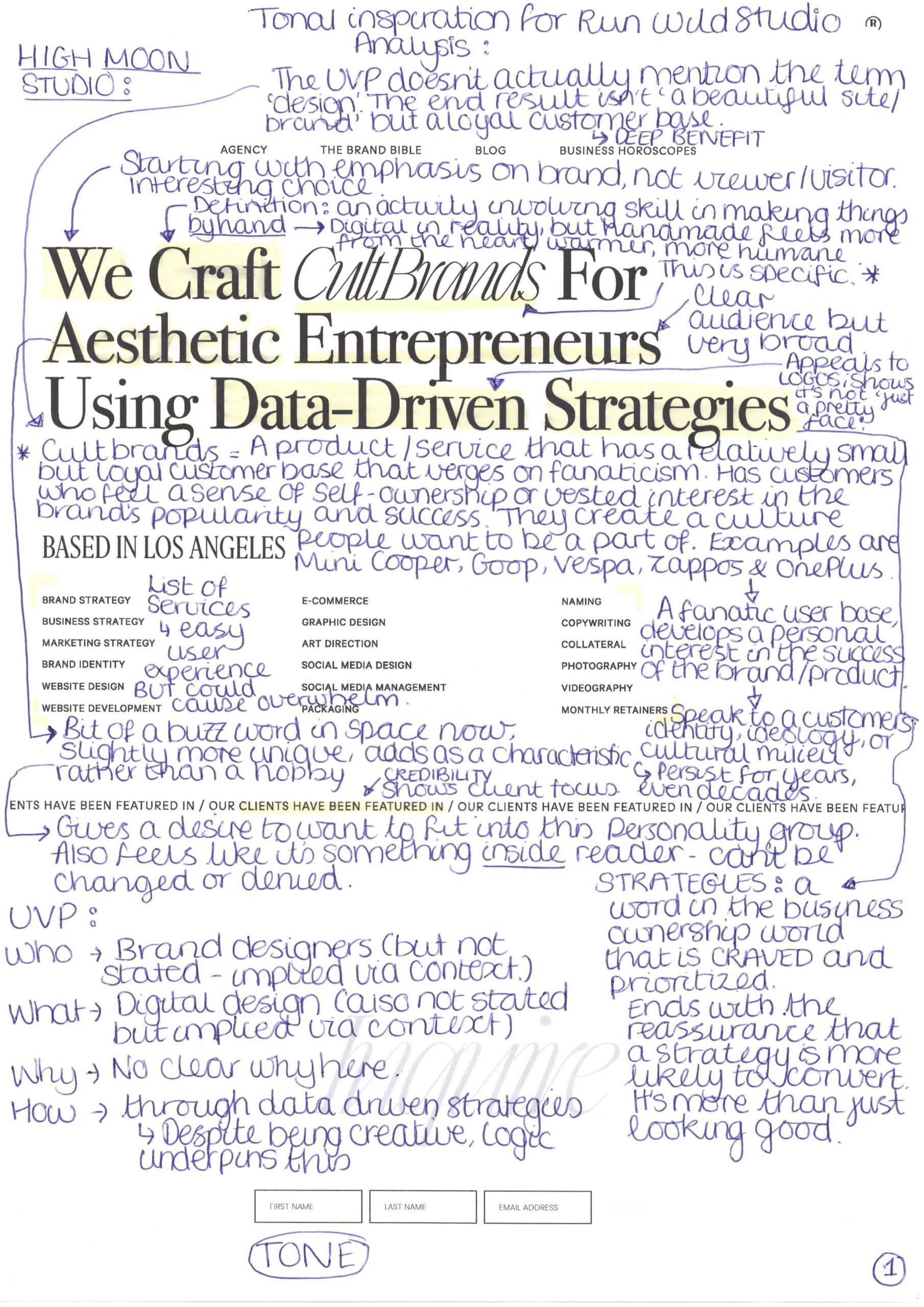

4. Update your swipe file regularly
There’s nothing worse than a chunky folder full of papers and files that you don’t remember ever looking at. Whether you have a physical file or a digital file, keep it well maintained. Add to your swipe file regularly, assessing whether any pieces have “lost their place” and need replacing.
I dedicate regular time, spending an average of 3 hours per month organising and adding to my swipe file.
Remember, copywriting methods and their impact change over time. If you’ve got a swipe from 10 years ago that’s no longer relevant, get rid of it and replace it with something better.
How to build a copywriting swipe file
You now know the best way to keep your swipe file pruned and useful. But, how do you start a swipe file in the first place? Where do you gather copywriting examples from?
Before you scour the internet, here are a few ways you can find copywriting examples for your swipe file.
Keep those annoying sales letters
You know the ones? “Window cleaning at 60% off in your area” and the Pizza Hut coupons that always make me feel guilty for ordering a family meal when there are 2 of us in the house. But, hey! It works out cheaper. Or so I tell myself.
Anyway, now that you’re keeping a swipe file, you won’t feel so wound up when you see those irritating pieces of direct mail fly through your letter box. (Or mailbox for my American friends).
Instead, give them a read. See if they stir anything and if you can find any tactics that have been used to create a reaction.
If so, annotate it, understand it, write it up, and pop it in your swipe file (categorised, of course).

Listen to adverts (commercials) strategically
Some copywriters keep swipe files that are examples of physical writing exclusively. So, they’ll keep examples of written headings, call-to-actions, subject lines, etc, because they’re there in black and white.
But you’re not restricted to print.
Look, I’ll level with you. No one likes watching adverts (commercials). If I’m watching Married at First Sight, I want to watch the beef between Dom and Olivia, not the fuzzy meerkats talking about car insurance.

But there’s a silver lining here. Not only does my heart get a break from the drama, but it’s an opportunity to learn something.
Whether it’s written or spoken, there are examples of copywriting everywhere. Promotional material – in this case, advertisements – are packed full of copywriting techniques. At the end of the day, an advert is pushing you to take a call-to-action (CTA). So, if you find an advert is particularly effective, type up the script. Then, annotate it, understand it, write it up, and file it in your swipe file.
While you’re still with me, hit that button below and let me know whether you keep a swipe file.
And also, I’m in the process of creating something special. Check out the second question after you click the button below.
Use copywriting swipe file websites
You don’t want to depend on these sites for absolutely everything inside your swipe file. But, they’re a great place to start.
There are websites out there that have been created for copywriters to build their swipe files.
To save you from Googling ‘swipe file pieces’ ‘writing to add to my swipe file’ and all the other variations, here are my personal favourite websites to build your copywriting swipe files.
1. SwipeFile.com
SwipeFile.com prides itself in being a “helpful swipe file for marketers.” You’re able to filter the results according to tags, allowing you to view swipes from:
- About Pages
- Billboards
- Direct Mail
- Home Pages
- Headlines
- Frameworks and formulas
- Scripts
- Sales pages
and many more. They’ve even got a specific section labeled “copywriting.”
Take this example from Swipefile. The heading itself explains why the piece is listed inside a swipe file: “this copy speaks to a specific customer”. The piece belongs to Card Cash – a brand that allows you to “turn gift cards into discounts.”
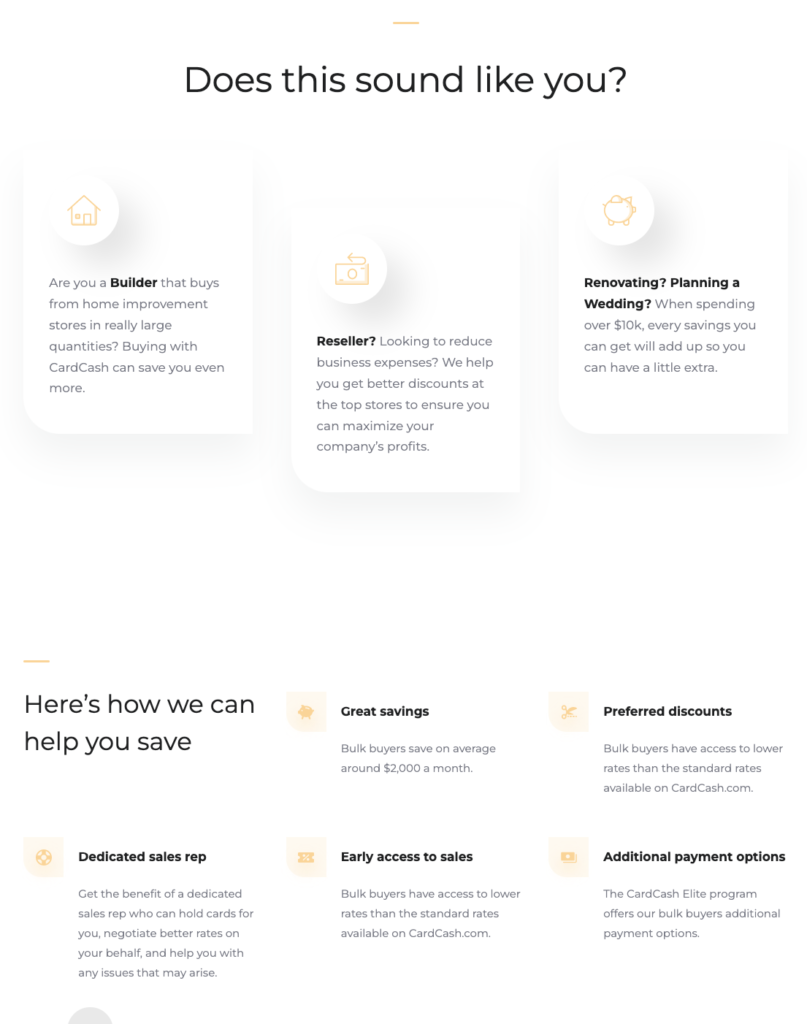
The marketer who has submitted this website copy to SwipeFile.com gives a brief overview of its impact. They state “this service is not for everyone, so the writer wrote copy with the intent to call out the buyer profiles they believed would benefit most from this service.”
It’s then up to you to analyse the piece and determine how this has been achieved.
If you’re looking for inspiration for your own copywriting website, SwipeFile.com has a whole section dedicated to portfolio swipes.
While we’re looking at copywriting in particular, you can also gain some insight on design, and how other copywriters are setting out their websites.
Feel free to take a look at mine, too. My designer has worked her butt off to make sure it captures my brand and speaks directly to my target audience, complementing the copy through visuals.
2. Swiped.co
Swiped.co promises to be a vault of “inspiration for marketers and copywriters.”
They state that their website is “where marketers and copywriters go to get inspired and learn the secret psychology of top marketing promotions.”
Most copywriters and marketers know about Swiped.co. It’s one of the most popular swipe file websites. It works in a similar way to SwipeFile.com with a few twists.
Firstly, you’re able to search according to niche. These include (but aren’t limited to):
- Automotive
- Beauty and fashion
- Finance
- Dating/relationships
- Dental
- Education
- Food and drink
- Fundraising
- Fitness and health
and so on.
You’re then able to filter down further by selecting the format of the swipe you’re looking for, which includes:
- Advertorials
- Banner ads
- Call to Actions
- Direct mail
- Emails
- Pop-ups
- Landing pages
and a whole lot more.
These added filtering options mean you can narrow down your search far more effectively. Say, for example, you were writing for a client who owned a business in the beauty industry. She needs you to write a banner ad that captures the transformation her new mascara can offer. But, you’re feeling stuck. So, you head to Swiped.co, and filter the niche setting to “beauty” and the type setting to “banner ad”. You’re then met with examples you can analyse and use as inspiration.
Let’s not forget one of the most useful components of Swiped.co – the ‘key takeaways’ section. If a swipe is labeled with “SWIPE STUDY” like this one, there’s a section at the bottom of the page that outlines the key takeaways. These takeaways are written by copywriting experts, which gives you valuable insight into why the copy worked.
Plus, Swiped.co uses dashed red lines to highlight certain features and then explains the impact in a short sentence or two.
Finally, you’re also able to sign up for “swipe updates” (ie: their email list). Swiped.co will send you a new “swipe study” every week that analyses the best of the best. Perfect for adding to your swipe file week by week.
Just remember, though, not to put all of your eggs in one basket. Or, in this case, collect swipes from one platform. It’s easy to get complacent, and simply read the interpretation without doing much thinking on your end. Absolutely rely on it, but make sure you’re adding to their notes, too.
3. MailCharts
MailCharts is more niche than the first 2 swipe file websites on our list. It focuses on email marketing and covers nothing outside the realms of email. So, you won’t find website copy or landing page copy inside your MailCharts account.
However, if you’re looking for emails to add to your swipe file, MailCharts delivers in buckets.
You can filter your results according to industry (labeled “brands”) which covers:
- Health and fitness
- Sports and activities
- Home
- Toys, kids, and baby
- Tech
- Subscription
- Travel and tourism
and a whole bunch more.
Here’s where it gets interesting. MailCharts also allows you to filter results by journey type. For example, you could gain valuable insight by analysing examples of booking abandonment, onboarding, and win back subscription emails. If you’re studying the psychological impact of word choice (and which copywriter isn’t?), this feature is incredibly useful.
Based on the industry, MailCharts gives you insight into the group data, showing you metrics like the average number of emails sent per week per brand and how that differs from the last time period. Plus, it gives you the run down of the most active brands in the industry in terms of email marketing.
Subject lines are one of the key components of a successful email. When it comes down to it, it’s probably the most important element to get right. MailCharts gives you the average subject line length in the industry, and examples of the most popular (and clicked on) subject lines.
With a pro membership, you can download the emails and the data to add to your swipe file. However, you can still type up your notes for free, add emails to your ‘list’ (ie: your swipe file), and track certain brands.
You can even create “groups” of brands. I, for example, have groups according to industry. I work with a fantastic nutritionist who specialises in menopause nutrition. So, I track nutrition and food-related emails, which are saved to a Nutrition group.
4. Milled
Again, Milled is specifically created for email marketing. They state that Milled is “a search engine for email newsletters”. This site surrounds e-commerce and product-based businesses, and it revolves around some bigger brands. Newsletters from Hello Fresh, Cath Kidston, and WHSmith, for example, are all available to read and annotate on Milled.
Unlike other swipe file websites on our list, Milled doesn’t offer much insight other than the email itself. You get no metrics as you would with MailCharts. Instead, you’re able to view the email, the brand, the subject line, and the date and time it was sent.
As a copywriter, I genuinely believe the lack of insight is a positive thing. It allows you to work your own kind of magic to understand what works (and what might not).
Milled allows you to filter according to country, too. They cover emails from brands in:
- Australia
- Canada
- France
- Germany
- Italy
- Netherlands
- Spain
- United Kingdom
- United States
You’re free to filter by brand type, too, covering categories like “shoe brands,” “home and decor brands,” “beauty brands,” and a few others.
When you’ve created an account, you can also “follow” brands, meaning you’ll be notified when the brand has sent another email for closer inspection.
Where to build copywriting swipe files
By now, you’ve learned what a swipe file is, why you need to keep one, how to make the most out of it, and where to find copywriting examples to add to your swipe file.
But, when it comes down to it, how do you actually create one? Do you just grab a scrapbook, load up on ink, dig up some PVA glue and go to town?
Or should you save all these examples to your desktop and never see your screensaver again?
No to both of the above. Although you can if you really want to. But there are a few ways you can make your life easier and keep a swipe file with far more impact.
Notion
I’ll be honest with you. More or less everything I do is done on Notion. My clients have access to their individual client portal inside Notion. My content calendar is on Notion. And I track my leads on Notion.
Don’t get me wrong, I have a few other tools I couldn’t live without as a copywriter, but Notion dominates my software usage by a long shot.
Creating copywriting swipe files on Notion is pretty easy. And it allows you to personalise your swipe file to suit your own needs. You may, for example, want to tag your swipes according to industry, format type, behaviour, or element. With Notion, it takes minutes to set up your template, which you can then duplicate and add to whenever you need.
Samuel Thomas Davies, a legitimate Notion expert, explains how you can create a swipe file on Notion in super simple terms. Plus, he uses screenshots to take you through the process.
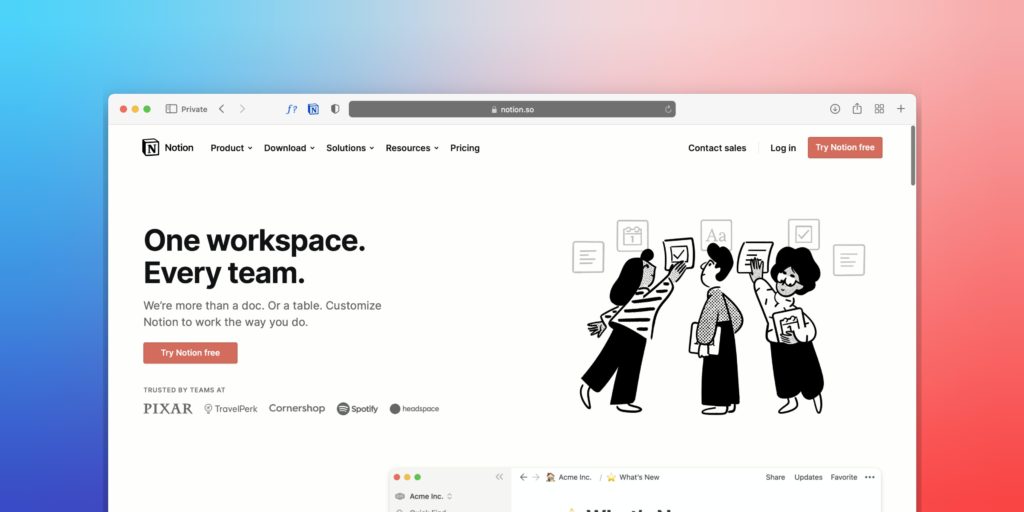
Google Sheets and Google Docs
While I massively recommend using Notion to build your copywriting swipe file, if you’re a little old-school, Google Drive might be the answer for you.
First, you’ll need to set up a spreadsheet on Google Sheets. Use key headings that’ll help you filter through when you need specific examples. For example, you could have a column dedicated to ‘industry type’. Then, create a list and use a drop-down option to make the process quicker. You can then have a column that contains a link to a Google Doc, which would then be dedicated to each individual swipe.
If organised well, this method works just fine. But having multiple links and a spreadsheet that’ll expand over time is an easy thing to let go of. But if you’re self-disciplined and know your way around a spreadsheet, you’ll be fine.
Airtable
Before I found Notion, I used Airtable to organise and plan my social media posts. It’s simple to use, visual, and can be personalised according to the task. Plus, there are loads of templates you can use to help you get started.
Take a look at Morgan’s – a content creator for Crash – template for a swipe file on Airtable.
Copywriting swipe files – are they worth the effort?
If you’re a new copywriter – or if you’re a copywriter without a swipe file – building a copywriting swipe file is a sure way of progressing your capability as a word-witch. We learn by example, so knowing how others have reached success with the same craft is fundamental to success.
Your swipe file will also encourage you to stay up to date with the latest marketing trends and language choice.
The bottom line is a swipe file is as useful as you make it. If you’re adding random swipes to a folder just to say you have a swipe file, it’ll do next to nothing for your progression.
However, if you dedicate time to building, editing, and forming your copywriting swipe file, the results will speak for themselves. Just make sure, with every swipe you add, you ask yourself ‘why’ and ‘how’. This will narrow down the techniques, which will make sure you learn something every time.
Related
about the blogger
Ami is a creative copywriter and the proud owner of Ami Writes. She’s been casting wordy spells for over 7 years and transforming businesses into brands is her speciality. Ami’s high-key obsessed with Harry Potter and Disney - something that has seeped its way into her own brand.
Hola chica, I'm Ami.
© 2024 Ami Writes - All Rights Reserved
Site Created By Dear Charlie | Branding Studio
terms & conditions
contact
ABOUT AMI
services
privacy policy
blog
Portfolio
home

This is really interesting, Ami.
If I were to niche into a certain deliverable – say, website copy, for example – would I need to keep examples of other formats of copy? For example, would there be much point in having a section for blog content if I never plan on writing it or offering it as a service?
Hi David,
Thanks so much for leaving a comment and asking this question!
My advice would be: you don’t need to collect specific formats of copywriting exclusively. You should, instead, focus on the goal of the writing.
If, for example, you were writing website copy, there are lots of blogging techniques that you could leverage and use in your work. So, I massively recommend you collect swipes from all different types of backgrounds, industries, and formats.
I hope that helped? Thanks again for asking the question!
Ami
xox
[…] other people, research, run an active social media channel, continue learning, build an email list, keep a swipe file, and blog at the same time. Surely there aren’t enough hours in the […]
[…] that’re easy to find. Use it as a content calendar, a client portal, or somewhere to create a swipe file. The possibilities are […]
[…] My recommendation? Start building a copywriting swipe file. […]